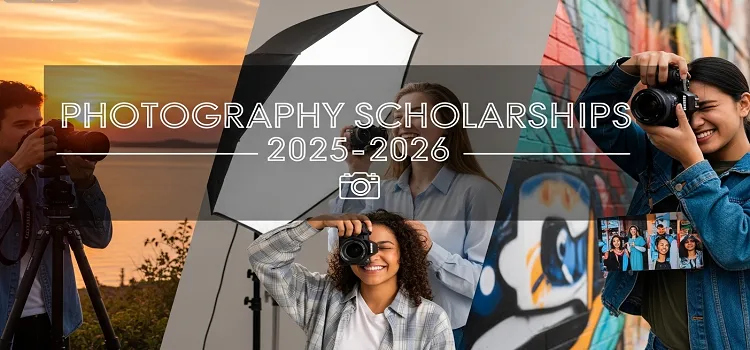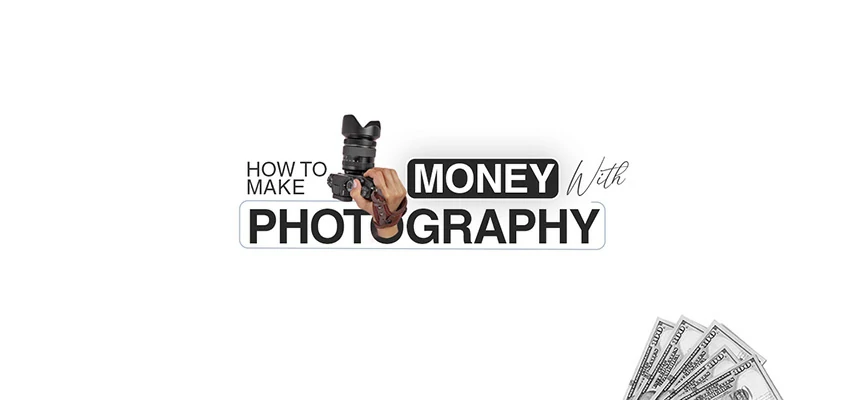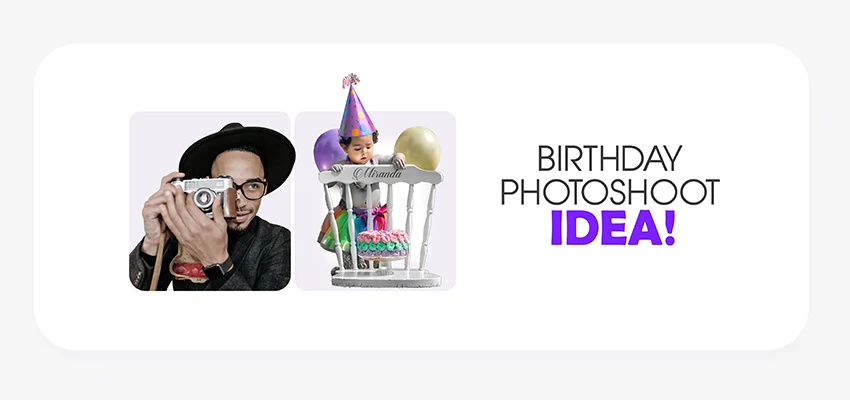How to Take Panorama Photos

Have you ever seen a stunning view and thought one photo can’t capture it? That’s where panorama photography shines. A panoramic shot lets you capture a wider scene. Whether it’s a mountain range, a vast beach, or a lively city skyline, you get it all in one stunning image.
Panorama photos go beyond a regular camera frame. They capture the full story. The best part? You don’t need fancy gear to start. With some tips and practice, anyone can take stunning panorama pictures with a smartphone or camera.
This guide teaches you about panorama photography. You’ll learn when to use it, what tools to choose, and how to shoot step-by-step. Whether you’re a beginner or want to improve your skills, this blog has all you need to take stunning panoramic shots.
What is a Panorama Photo?
From this vantage point, the world spreads out like a grand tapestry. The wide view draws you in and surrounds you with the scene. A full 360-degree panorama immerses you, making the experience stay in your memory.
Panoramas are put together from overlapping photos. Many smartphones and cameras have a panorama setting to make this easier. To take a good one, just slowly move your device across the scene.
Panoramas dominate landscapes, city skylines, and tall buildings. They thrive when a single frame can’t contain the view. The outcome is an immersive, detailed image that masterfully captures the entire scene in a single shot.
When and Why to Use Panorama Photography
Panorama photography captures wide scenes that one frame can’t hold. It works well for landscapes, tall buildings, crowded events, and indoor spaces.
When to Use It:
- Scenic Landscapes: Wide shots showcase mountains, beaches, forests, and deserts.
- City Skylines: Shoot the skyline at sunrise, sunset, or night for maximum impact.
- Architecture: Capture the entire building, from the inside out.
- Large Group Photos: Great for family gatherings or team events to include everyone.
- Travel Shots: Keep memories alive with wide views of iconic spots.
Why Use It:
- Show More in One Photo: Capture all the important details without missing anything.
- Tell a Bigger Story: A panoramic image immerses viewers in the scene.
- High-Resolution Results: Panoramas stitch together multiple shots for more detail than wide-angle photos.
Tools You’ll Need
You don’t need expensive gear for great panorama photos. Smartphones often have good panorama features. A few extra tools can improve quality and control.
Basic Gear for Beginners:
- Smartphone with Panorama Mode: Most iPhones and Androids have this feature. Open the camera, swipe to “Pano,” and start shooting.
- DSLR or Mirrorless Camera: These offer higher quality and editing options. Choose models with manual controls and high resolution.
Helpful Accessories:
- Tripod: Stabilizes your camera, reduces blur, and ensures even framing when panning.
- Panoramic Head or Mount: Rotates the camera around its nodal point to minimize stitching errors. This is great for professional results.
- Remote Shutter or Timer: Prevents camera shake when you press the shutter button.
Editing and Stitching Software:
- Smartphone Apps: Try Google Photos, Snapseed, or Adobe Lightroom Mobile to stitch and enhance your photos.
- Desktop Software: Use Adobe Lightroom, Photoshop, PTGui, or AutoStitch. These tools help you manually merge images, allowing you to achieve better control and quality.
Tips Before You Start Shooting
Some prep work before capturing a panorama can be very helpful. These tips will help you avoid mistakes and get cleaner, more professional shots.
1. Keep Your Hands Steady (or Use a Tripod)
If you’re shooting handheld, move slowly and stay steady. For the best results, use a tripod. This keeps your camera level and prevents shaky frames.
2. Lock Your Focus and Exposure
Set your camera or phone to manual mode. Lock the focus and exposure before you start. This keeps your shots consistent. Sudden lighting changes can ruin the final image.
3. Make Sure the Lighting Is Even
Avoid shooting when your scene has both bright light and deep shadows. Instead, try to shoot on cloudy days or during golden hour, which is the time just after sunrise or before sunset, for the best results.
4. Overlap Each Shot by 25–30%
For manual panorama shots, overlap each photo with the last one by about a third. This helps the stitching software align the images correctly.
5. Scout the Scene First
Look around and choose where your panorama will start and end. Planning your movement helps you frame the shot better.
6. Avoid Moving Subjects
Try to keep people, cars, or anything else that moves out of your frame while you’re shooting. Moving objects can cause blurry or ghosted effects in the final stitched image.
How to Take a Panorama Shot (Step-by-Step Guide)
Take a panorama photo in easy steps. This guide helps you capture clean, smooth panoramas with a smartphone or DSLR.
Step 1: Choose the Right Scene
Choose a wide view to capture. This could be a mountain range, beach, skyline, or large interior. Ensure the lighting is even. Avoid scenes with too many moving objects.
Step 2: Set Your Camera or Phone
If you have a smartphone, use “Pano” or “Panorama” mode in your camera app. If you have a camera, switch to manual mode. Lock your exposure, focus, and white balance for all shots.
Step 3: Keep Your Camera Level
Keep your camera steady. Use a tripod if you can. If shooting handheld, tuck your elbows close to your body. Move your camera straight, either horizontally or vertically for a vertical pano.
Step 4: Start from One Side
Start at one end of your scene. Rotate your body or move your arms while recording with a smartphone. With a camera, take overlapping photos (25-30%).
Step 5: Finish the Sweep and Review
Move steadily to the end of the scene. Then, check your image and combine shots with software like Lightroom or Photoshop.
Common Mistakes to Avoid
Panorama photography is enjoyable and fulfilling. But it’s simple to make mistakes. Here are common errors to avoid, along with tips to help you stay clear of them.
1. Tilting the Camera While Panning
Keep your camera level. Tilting it up or down while panning can make your image look warped. Use grid lines or a tripod to stay straight.
2. Moving Too Fast
Rushing the shot is a big mistake. Moving too fast can lead to motion blur or stitching errors. Take your time. Pan slowly across the scene for better results.
3. Forgetting to Overlap the Shots
When shooting manually, overlap your images by at least 25–30%. This makes stitching much easier. Always include part of the previous photo in the next one.
4. Inconsistent Exposure or Focus
Auto settings can change your exposure and focus between shots. This can cause odd lighting jumps. Lock your settings before you start. This keeps everything consistent in the frame.
5. Including Moving Subjects
Moving people, cars, or birds can create ghost images or double exposures. So, try to shoot when the scene is still. You can also wait for the right moment.
6. Skipping the Scene Check
Sometimes we get excited and start shooting right away. But first, take a quick look around. This helps you find distractions, uneven lighting, or angles that won’t work for a panorama.
How to Stitch Panorama Photos
Stitch your shots together into a panoramic image. If you used panorama mode, it’s done automatically. Otherwise, use software to combine them.
Option 1: Using Your Smartphone
Most smartphones handle the hard work for you. After taking a panorama shot, just open your gallery, and your image is already stitched together. Then, you can crop, adjust the lighting, and sharpen it as needed with editing apps like:
- Snapseed
- Lightroom Mobile
- VSCO
- Google Photos
Option 2: Using Desktop Software for Manual Stitching
For more control and higher-quality results, try stitching your photos on a computer. These tools work great:
- Adobe Lightroom: Select your photos, right-click, and choose Photo Merge > Panorama.
- Adobe Photoshop: Use File > Automate > Photomerge to stitch manually.
- PTGui or AutoStitch: These are powerful tools made just for panorama merging and work well for advanced users.
Advanced Panorama Techniques
After you’ve mastered the basics, it’s time to level up. Panorama photography gives you more creative choices than wide horizontal shots. Here are some advanced techniques to push your skills further.
1. Vertical Panoramas
Who says panoramas have to be wide? You can shoot tall buildings, waterfalls, or forest trees by rotating your camera vertically and moving from bottom to top. This works great in tight spaces or when capturing height is more important than width.
2. 360° Panoramas
Take it a step further by capturing every angle around you. A 360° panorama creates an immersive experience and can be viewed interactively online. You’ll need a 360 camera or a full set of overlapping shots covering all directions.
3. HDR Panoramas
Shooting in tough lighting conditions? Try HDR (High Dynamic Range) panoramas. Take multiple exposures (dark, normal, and bright) for each section of your panorama, then merge them together. This keeps detail in both highlights and shadows.
4. Panoramas with Drones
Drones take panoramic photos from above, offering a new view. They often have a built-in panorama mode or let you capture and stitch images later.
5. Multi-Row Panoramas
Shoot multiple rows instead of one horizontal sweep (top to bottom and side to side). This method creates a high-resolution panorama. It’s great for printing large or zooming in later.
To Conclude
Panorama photography tells a bigger story. It captures scenes in one frame. Take beautiful panoramic photos with a steady hand, right settings, and practice. Try advanced techniques for more freedom.
Next time, capture the full scene in panorama mode.