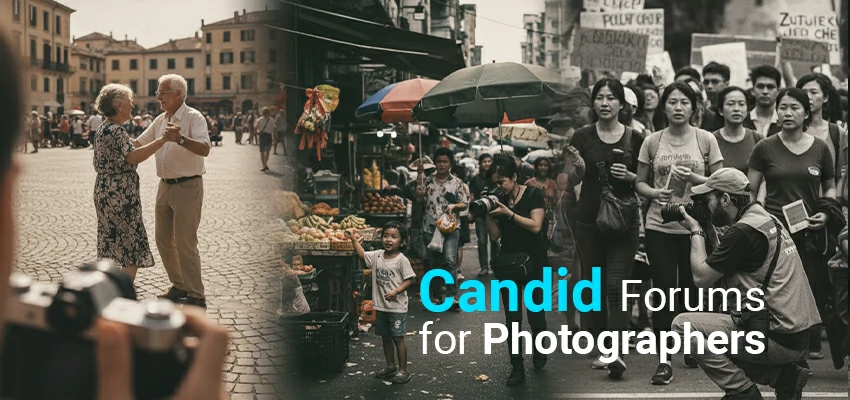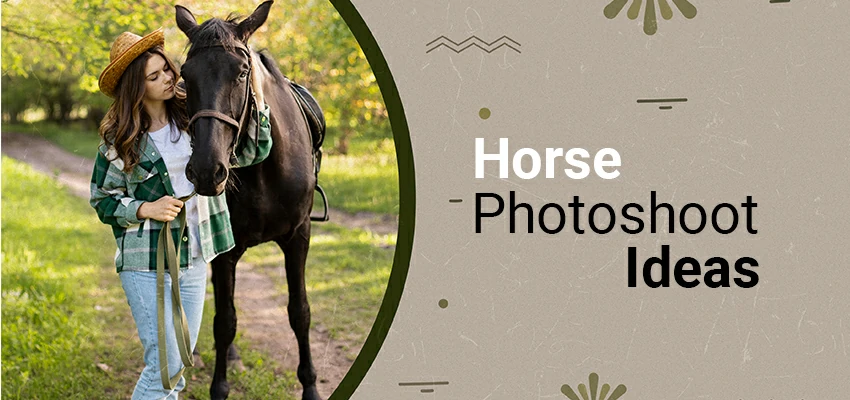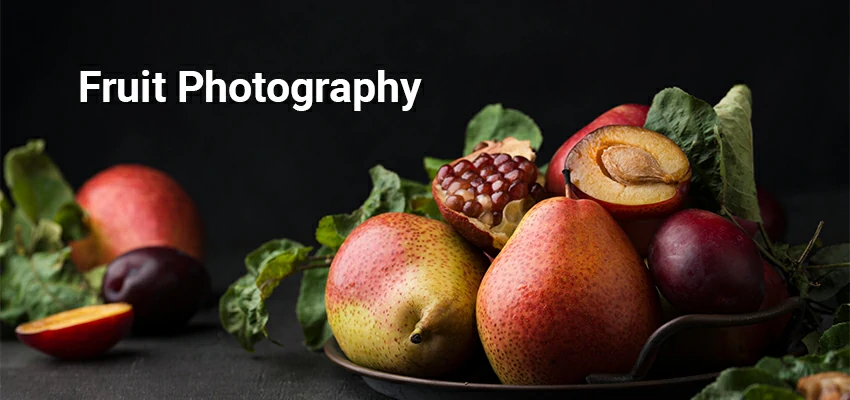White Balance in Photography: The Key to True-to-Life Photos

Ever snapped a sunset pic and your friends look like carrots? Or shot indoors, and the whole room turns Smurf-blue? That’s white balance playing tricks.
What it is: White balance is your camera’s guiding star. It whispers, “In this light, white is pure as snow.” Once it deciphers the light, every color- sun-kissed skin, azure sky, glorious birthday cake- falls into a vibrant harmony.
Why it matters: Get it right, and photos look clean and real. Get it wrong and you’ll spend extra time editing orange faces or blue snow.
What Is White Balance?
White balance helps your camera see what “true white” looks like in different light. It sounds simple, but here’s the catch: light isn’t just one color. It changes constantly.
Take a photo outside on a cloudy day, and it turns cool and blue. Indoors, with tungsten bulbs, it becomes warm and yellow. Your eyes adjust easily, but your camera needs help to get it right.
That’s where white balance comes in.
It polishes your photo’s palette, making whites radiate with brilliance. When adjusted just right, your images blossom, balanced and lifelike. Yet, stumble even slightly, and a strange tint creeps in. Skin tones turn spectral, while skies resemble a faded, distant dream.
White balance adjusts the light’s temperature. Warm light is orange, like sunsets or lamps. Cool light is blue, like shadows or fluorescent bulbs. It ensures white stays true and colors pop.
Mastering this setting can catapult your photos to new heights. It’s not just for pros; every camera owner deserves to discover this gem.
Why White Balance Matters?
Because color matters, more than most people realize.
White balance is not just a technical adjustment; it’s the pulse of your images. Have you ever gazed at a photo and asked, “What’s off here?” The mischief-maker was probably an unsteady white balance. It’s the hidden spice that sets the mood and lets your shots truly sing.
When white balance dances to perfection, colors come alive. Skin tones glow with vitality; whites sparkle like fresh snow, and your image takes center stage. But disturb that balance?
Chaos ensues. A bride’s dress turns a misguided blue; a golden sunset fades to an anemic hue. Product shots? They betray trust, appearing untrustworthy and “fake.”
Here’s the inside scoop: every light source beams its distinct color temperature. Think of your camera as a curious companion; it needs your guidance. This is why mastering white balance is vital.
It’s your secret weapon for capturing stunning, professional-quality photos. Each click can transform ordinary moments into vibrant masterpieces!
Editing time takes a backseat when your in-camera white balance shines. Nail those colors upfront, and wave goodbye to awkward color casts later on. For client work, precise hues can make or break a contract, sealing deals with a splash of brilliance.
How Does White Balance Work?
Consider white balance to be the color translator of your camera.
Various sources of light come with differing temperature levels. Candles and tungsten bulbs both produce a warm light. Shade and fluorescent lights are cool and blue in contrast.
Your eyes may have adaptive systems to these changes, in which the adjustments are seamless. However, your camera will not be able to work this out without assistance.
White balance is an adjustment that needs to be made for different lighting scenarios. It focuses on “true white” and tells the camera what it should look like in that given scenario.
When the camera locks onto that neutral white, it adjusts all other colors in the scene. The outcome is basic yet quite important: make whites look white and keep everything else in balance.
Let’s see how all this takes place right in front of our eyes :
Auto White Balance: Your camera automatically adjusts the colors to match the lighting situation. This estimation is helpful and practical in situations, but not always accurate. This is Auto White Balance (AWB).
Preset Modes: With preset modes, built-in settings such as “Daylight”, “Cloudy”, “Shade”, “Tungsten”, etc., each designed for different light settings, adjust colors conveniently.
Kelvin Temperature: Here, experts have absolute freedom. You can set the color temperature in Kelvins, like for daylight 5200K or 3200K for tungsten.
Custom White Balance: Your camera adjusts to match the image after you balance exposure. Use a white or gray item in your frame. This helps you take a reference photo and makes that part as accurate as possible.
Common White Balance Settings Explained
Many cameras boast white balance presets, each a key to color harmony. Grasping these settings enhances your skill to capture genuine hues in diverse lighting.
Let’s dive into the most frequently used white balance settings and their applications:
Auto White Balance (AWB)
- Best for: General photography for dynamic light scenarios.
Your camera’s auto white balance is a double-edged sword. It’s a friend to beginners, but it can falter under shifting light. This feature may miss the mark when illumination changes. Keep an eye on it; adjustments may become necessary for true colors.
Daylight / Sunny
- Best for: Shooting under direct sunlight
Adds no major tint—it’s neutral and works well outdoors during the day. It keeps colors natural and true.
Cloudy
- Best for: Overcast days or shade.
Adds warmth to balance the cool, bluish light from clouds. It makes colors stand out in dull lighting.
Shade
- Best for: Shooting in outdoor shadows.
Shade light is cooler (bluer). This mode adds warmth. It’s great for portraits or street shots where shaded faces appear washed out.
Tungsten / Incandescent
- Best for: Indoor lighting with yellow-orange tones (like old-school bulbs).
It cools down warm light to restore color balance. Use this to prevent orange-looking skin tones indoors.
Fluorescent
- Best for: Office or indoor lighting with fluorescent tubes.
Adds magenta to balance the green-blue cast from fluorescent bulbs. This helps whites look healthier.
Flash
- Best for: Using your camera’s flash or external lighting.
Adds warmth to balance the cool light from flashes. This helps skin tones appear more natural.
Custom / Manual
- Best for: Professional or tricky lighting conditions.
Manually set the white balance with a gray card or white object. This method is the most accurate. Once you try it, you’ll understand why pros love it.
Kelvin (K) Temperature Setting
- Best for: Full control over color temperature.
Select your specific hue: 5500K for daylight, 3200K for tungsten. This choice adjusts the warmth or coolness of your image. Adjust those settings and behold—the transformation unfolds before your eyes. Your photos can radiate cozy warmth or sway with refreshing cool tones.
How to Set White Balance on Your Camera
Setting white balance makes you look like a pro. It lets you control the mood of your photo.
Here’s how to do it, step-by-step:
1. Use Preset White Balance Modes (Fast & Easy)
Good color balance is key. Cameras have preset modes like Daylight and Tungsten to help you capture moments perfectly.
Nailing the Right Hue:
- Look for White balance (WB) settings on your camera, in case they are on the menu or quick access panel.
From the list of icons, which contains the ☀️, ☁️, 💡, etc., choose the most appropriate one based on the lighting scenario.
2. Set A Custom White Balance (Pro Accuracy)
Let’s face it, achieving flawless color accuracy is not an easy feat! The good news is, if you are looking to simplify creating a custom white balance, this guide is for you:
- To begin, get a white or 18% gray card and put it at the same spot as your subject, ensuring the light remains the same.
- Now take a picture of the card, ensuring it fills the frame.
- Finally, head to your camera’s Custom WB settings and select this photo as your reference.
3. Adjust Kelvin Temperature Manually (Full Creative Control)
This is your ticket to total temperature control. How to achieve it:
- Flip the switch to Kelvin or K mode in your WB settings.
- Spin the dial or tap the touchscreen to set your desired value:
- 3000K = Cozy warmth (like indoor lights)
- 5500K = Neutral balance (the essence of daylight)
- 7000K = Crisp coolness (think shade or overcast skies)
4. Use Auto White Balance (AWB) for Quick Shots
When life moves at lightning speed, AWB is your trusty safety net.
- It automatically fine-tunes white balance to keep your shots true.
- Not always flawless, yet impressively effective in today’s cameras.
5. Bonus: Smartphone Manual Controls
Using your smartphone’s pro camera mode? Let’s capture those perfect moments:
- First, open the Pro or Manual mode in your camera app.
- Next, locate the WB or K icon for white balance.
- Finally, slide the control to warm or cool tones manually.
White Balance Tips for Different Photography Situations
Every shooting environment has its own set of light conditions that differ from one another. The right white balance can enhance sharpness in an image and transform simplicity into perfection. Here is how to get it in different scenarios:
Outdoor Daylight
Issue: Changes in light intensity during noon, as well as sharp tonal contrast during golden hour.
Solution:
- Set white balance to Daylight (5200-5500K) on sunny days.
- On overcast days, use Cloudy or 6000-6500K.
Cloudy or Shade
Issue: Photos may look lifeless and flat due to cool and bluish tones.
Solution:
- Warmth can be added by using the Cloudy or Shade preset.
- Another option is to manually adjust white balance to 6000-7500K to boost warmth along with contrast.
Indoor Tungsten or Incandescent Lighting
Issue: Orange or yellow cast color dominates images.
Solution:
- Set white balance to 3200K or switch to Tungsten preset.
- AWB won’t work in this case since these lights are known to deceive it.
Fluorescent Lighting (Offices, Schools, Stores)
Issue: Green and blue tints that look unappealing, especially on skin tones.
Solution:
- Using the Fluorescent preset or changing white balance manually to 4000K fixes the issue.
After you capture an image, you can fix any existing color imbalances later on using a tint slider during the editing stage.
Mixed Lighting (Events, Weddings, Studios)
Issue: Different light sources (light from the sun, electric bulbs, and flash) can confuse your camera since there are so many light sources available.
Solution:
- Choose the dominant light source and match your white balance to that.
- Use a gray card to set custom white balance for the most accurate result.
Portrait Photography
Issue: Wrong white balance can make skin tones look unnatural.
Solution:
- Use Daylight or Flash for clean skin tones.
- Adjust Kelvin slightly higher (around 5500–6000K) for warmer, flattering skin.
Creative/Artistic Shots
Issue: Sometimes “perfect” white balance kills the vibe.
Solution:
- Warm up or cool down the image intentionally for a dramatic effect by using 7000K+ or 3000K-4000K, respectively.
- Use white balance to create a mood, rather than just for accuracy.
Shooting in RAW vs. JPEG: White Balance Flexibility
Here’s a hard truth: if you’re still shooting in JPEG and counting on perfect white balance from the camera, you’re on a tightrope without a safety net.
When it comes to white balance flexibility, RAW wins. Every time.
What’s the Difference?
JPEG
- Compressed file format
- Bakes in white balance and other settings
- Limited room for adjustments in post
- Smaller file size = less editing freedom
RAW
- Uncompressed, full-data image file
- Stores all color data, including white balance
- Non-destructive editing = total control later
- Larger file size = way more flexibility
Why RAW Is a Game-Changer for White Balance
Let’s say you’re shooting in tungsten light but forget to change your white balance setting.
- With JPEG: You’ll get an orange, overly warm image. Fixing it in post? Limited and risky—your colors may get muddy fast.
- With RAW: You can completely change the white balance after the shot without damaging image quality. It’s like setting the correct WB before taking the photo—only you’re doing it afterward, with zero loss.
Editing Tools That Support RAW White Balance Tweaks
- Adobe Lightroom
- Capture One
- Adobe Camera RAW (Photoshop)
- ON1 Photo RAW
- Darktable (free)
Final Thoughts: Mastering White Balance = Better Photos
White balance makes a big difference in your photos. Adjust it for a professional look. Getting the white balance right is key. It makes your colors pop and skin tones look accurate. This helps with product shots, portraits, travel scenes, and food photography. Plus, it makes editing much easier.
Here’s the bottom line:
- Know how lighting impacts your shot.
- Use presets where necessary, but don’t hesitate to go manual.
- For maximum flexibility, shoot in RAW files.
- Master the skill through practice.
Photography White Balance: Frequently Asked Questions
What if I set the wrong white balance?
Your photo can have strange colors, which can affect crucial elements such as skin tones and mood for your photograph. The good news is that shooting in RAW files makes it easy to fix later.
Is it possible to adjust white balance afterwards?
Adjusting white balance during editing is effortless when shooting in RAW. However, the case is different with JPEG files as fixing them will lower the photo’s quality.
Should I always shoot in RAW?
Want Hollywood-quality photos? Shoot in RAW format for high-quality images and editing freedom.
What’s the perfect white balance for portraits?
For stunning portraits, take advantage of daylight at 5200K or customize your balance. A bit of warmth, around 5500-6000K, lets skin tones glow with natural beauty.
How can I get the most accurate white balance?
Use a gray card or custom white balance setting to define neutral white under current lighting.
Does auto white balance (AWB) always work?
AWB works in bright light but fails in mixed or low light. Start with AWB and adjust if needed.