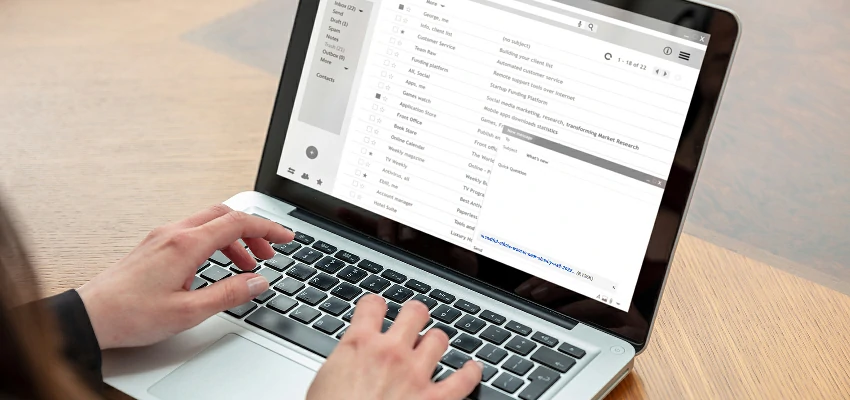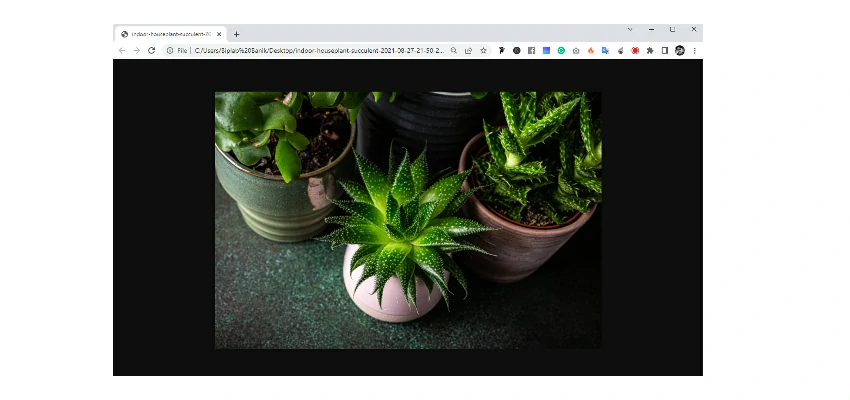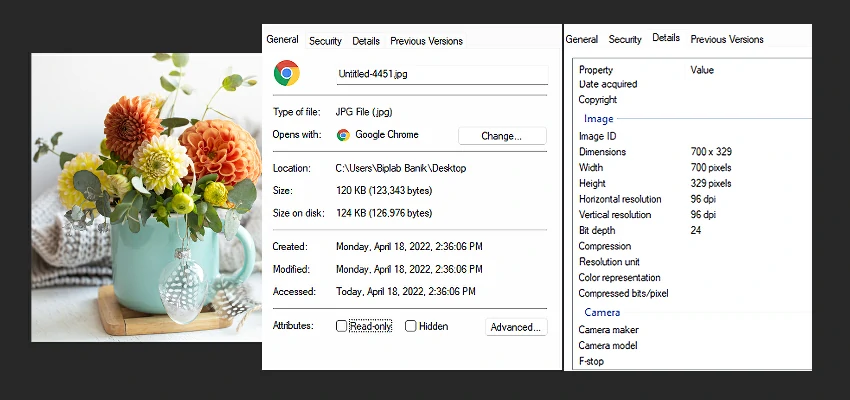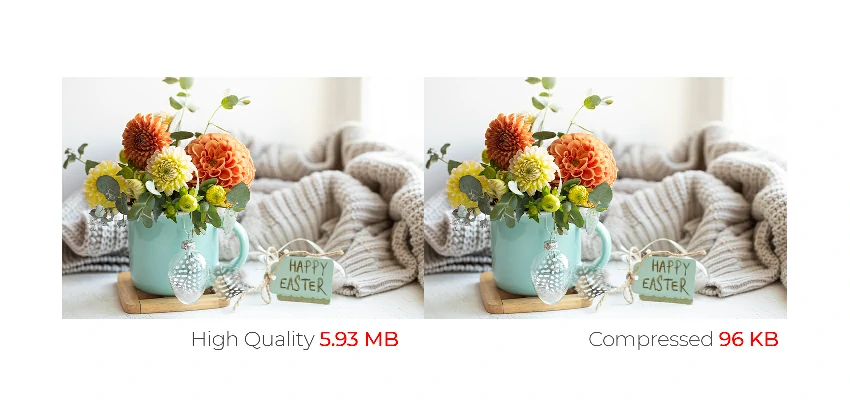Advantages and Disadvantages of JPEG

JPEG is a file format that has been around since the 80s and it has been used by graphic designers and photographers to reduce the file size of their images without sacrificing much quality. In fact, if it weren’t for JPEG compression algorithms, we wouldn’t be able to send those family photos in emails. But, there’s more to the story than just that. This article will walk you through some of its main features & uses, as well as its advantages and disadvantages compared to other image formats.
What is JPEG Format?
JPEG stands for Joint Photographic Experts Group. JPEG is a compressed image file format that supports 24-bit color. JPEG was developed in 1986 by the Joint Photographic Experts Group committee. It was tasked with developing a standard digital image compression mechanism. The JPEG committee issued its first official standard in 1992, which enabled professional photographers to archive high-resolution images on compact disks.
The JPEG compression algorithm can compress an image file to as low as 5% of its original size. The compression process is lossy because it permanently discards information from the image. However, the majority of images are unlikely to exhibit any visible deterioration in quality after compression.
JPEG compression is used in a number of image file formats. JPEG/Exif is the most common image format used by digital cameras and other photographic image capture devices. Along with JPEG/JFIF, it is the most common format for storing and transmitting photographic images on the World Wide Web. These format variations are often not distinguished and are simply called JPEG.
JPEG image files begin with a fixed-length binary header, followed by a variable length image descriptor block and one or more compressed data segments. Unlike GIF files, JPEG files do not support transparent backgrounds and are not suitable for line art or palette-based images.
Advantages of JPEG
There are many advantages of JPEG over other image file formats. It’s a lossy compression format, which means some image quality is lost when the image is compressed. However, the loss is usually negligible and the resulting file size is much smaller than that of other file formats, making JPEG a good choice for storing and sharing images.
Let’s see the detailed advantages of this image file format below with a short description!
Portability: JPEGs’ portability is one of their best features. JPEGs can be compressed. So they’re often used to transport images over the internet and between computers. But there are also advantages when it comes to printing JPEGs.
High compatibility: Most digital cameras use JPEG as their default file format. It is also supported by almost all image viewers and browsers. These make it easy for you to view your pictures without having to convert them from another file format. Even some software that allows you to edit images may not support other formats compared to JPEG. JPEG images are also compatible with almost every device and software including Windows, macOS, Linux, Photoshop, lightroom, etc.
Printing: A JPEG that is stored on your computer can be printed in any size without losing quality. That makes it a great choice for digital photos that you might want multiple copies of – for instance if you’re selling prints online or just handing them out to friends and family.
JPEGs are also often used for stock photography. As they can be printed in any size without losing quality, they’re easier to use than other image formats when designing large-scale projects such as billboards or murals.
Smaller file size: When compared to other file formats like PNG and TIFF, JPEG produces smaller file sizes that are easy to store and transfer. This makes it especially suitable for web pages and online photo galleries, where there are not only many images to be stored, but also the speed of loading a web page is taken into consideration.
Compression at Less Quality Loss: High compression rates can be achieved with little perceptible loss of quality. This makes JPEG ideal for storing photographic images in a compact form to reduce disk space and download time over the Internet.
The compression algorithm is symmetric, so decompression requires no more computational power than compression.
Supports Metadata: JPEG images support metadata like EXIF data, GPS data, etc., which helps store information about the image such as date created, camera used, camera settings, etc.
Disadvantages of JPEG
The JPEG format has been around for a long time and is still one of the most popular image formats on the Internet. It’s easy to create and works everywhere. But it’s not without its flaws. Here are some major disadvantages of JPEG:
Lossy compression: JPEG uses lossy compression, which means that some image data is lost when the image is compressed, and cannot be recovered. That introduces compression artifacts in the image that can be very visible at high compression ratios or on detailed images such as photos of people or landscapes.
No transparency support: You can’t use transparency with JPEG, so if you have an image with transparency, you’ll have to choose another file format or use a different file for each background color into which you intend to place the image.
Multitude Of File Formats: Another disadvantage to JPEG files is that there are many different versions of them. There are so many that you have to identify each one by its “extension”. It identifies what kind of computer program created it (for example, Photoshop) and its version number. This has led to some computers not being able to open certain files because they don’t have a program associated with its format or version number installed on their computers.
Limited color depth support: The original specification of JPEG supported only 8-bit color depth, but most applications now support at least 12-bit color depth (in fact most applications support 16-bit color depth). Although it’s still not as good as other formats like PNG or GIF.
How to Use JPEG Format for Multiple Purposes
JPEG is the most common image format used in digital cameras and on the internet. Here are some crucial tips for using JPEG files effectively.
- Use JPEG for photographs, not text or line art. JPEG works best when you’re saving images with lots of colors. It’s not the ideal format for saving text or line art because it tends to blur edges, leading to fuzzy lines and “fringing” around the text.
- Use low-quality JPEGs on your website to save bandwidth and download time. If you’re using a graphics program to create web pages, you can use “Save for Web” or “Export for Web” features. The reason is to choose lower quality settings and reduce file size without sacrificing too much image quality.
- If you want to make changes to an existing JPEG image, it’s best to make a copy first, keeping the original file unaltered. To do this, you can open the JPEG in Microsoft Paint and then save it under a different name. Once you’ve made your changes, you can export the edited version as another JPEG if necessary.
- Do not use JPEGs for logos and graphics with text. When you use a JPEG on a logo or graphic with text, the text might look fuzzy or pixelated after you save it as an image. This happens because JPEGs are compressed and they lose data when they are saved. As a result, it can affect the quality of your graphics with text. If you need to save your file as a JPEG, make sure to try out different compression levels on your image to find one that works for you.
- Use medium-quality JPEGs on your social media accounts if storage space is limited. Social media sites often impose storage limits so that users don’t fill their accounts with too many high-quality photos and videos. Facebook and Twitter both have a 100MB per photo limit. It means you can upload pretty high-resolution photos without worrying about breaking any rules or running out of space.
To Conclude
JPEG is one of the most commonly used formats, but often it is used incorrectly. The advantages of using this file format are that it is efficient for website optimization and can be used for high-quality photos. The disadvantages include not storing many details in a photo which can be easily corrupted.
So, now it’s your turn to make the best use of this special and popular image file format keeping the mentioned points in your mind. Best of Luck!