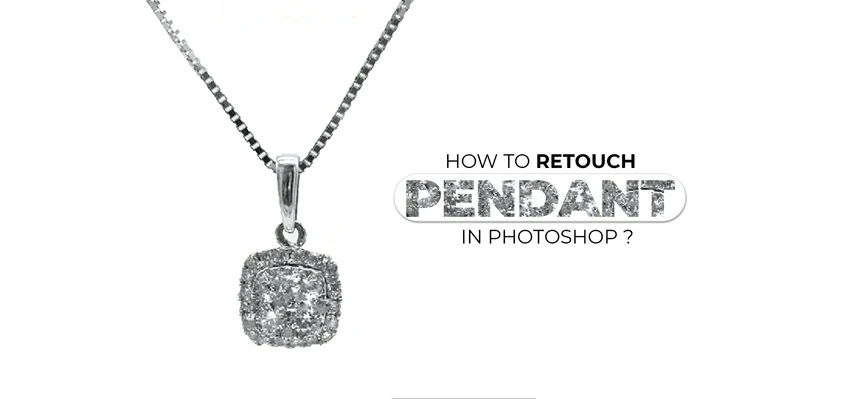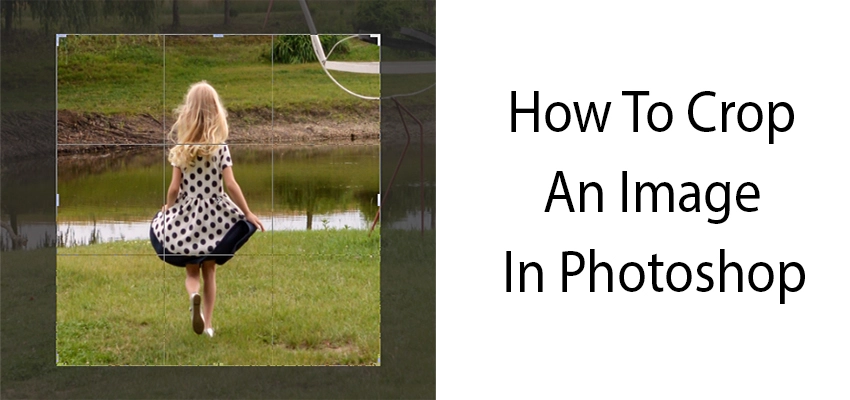November 10, 2024
at November 10, 2024
Categories
Adding text to pictures makes them more engaging and informative. It’s perfect for social media posts, unique invitations, or marketing materials. Text helps convey your message effectively. Tools range from Adobe Photoshop to easy platforms like Canva. Anyone can learn this skill with these. In this tutorial, we will show you how to add text to pictures easily. First, we will choose the right software. Then, we will customize your text for the best effect. Let’s unlock your images’ creative potential! 1. Choose the Right Software Selecting the proper software is crucial in adding text to pictures. Adobe Photoshop has
January 21, 2024
at January 21, 2024
Categories
Have you ever seen a GIF and thought, “I wish I could make something like that”? Well, you’re in luck! Today, we’re diving into the world of GIFs and how to edit them using Adobe Photoshop. GIFs are those fun, short animations you see all over the internet. They’re great for expressing emotions, sharing a laugh, or adding a bit of personality to your online conversations. In this tutorial, we’ll walk through the steps of taking a GIF and giving it your personal touch with Photoshop. Whether you want to add some text, change colors, or even create your animations,
June 28, 2022
at June 28, 2022
Categories
Are you a jewelry photographer having a huge collection of pendant photography that needs to be retouched? Well, you are in the right tutorial then. Even if you have a few pieces of raw personal pendant photos, this tutorial can help you to touch up them. Pendant singly or in a necklace is a kind of jewelry that requires an extra bit of attention while photography. It contains many small details that photographers need to focus on. As photography is a human handiwork, there will be certain areas that won’t achieve the desired output. That means pendant photography won’t be
February 21, 2022
at February 21, 2022
Categories
In this Photoshop tutorial, we are going to share a quick and easy way to straighten a crooked photo. If you do not use a tripod on a regular basis while taking photos, you are likely to have some of your photos crooked. Luckily Photoshop makes it unbelievably easy to straighten them with just a few simple steps. In this tutorial, we are going to use the below image to show how to straighten a crooked photo in Photoshop. Step 1: Select the Ruler tool. The best way to straighten an image in photoshop is to do it by Ruler
February 17, 2022
at February 17, 2022
Categories
Product photography courses can be confusing and overwhelming. There’s so much to learn and so many options to choose from. When you’re ready to learn how to take better photos, you must follow any of the extensive product photography courses available in the market, suitable for people of all ages and skill levels. No doubt, this can be a good way to learn how to take photos of products effectively and how to use lighting to set up shots. Learning how to take great product photos will help you to understand how to design products, choose colors, and create an
November 13, 2021
at November 13, 2021
Photoshop crop tool is one of the most basic editing tools used by both photographers and designers. There are actually multifarious ways to crop an image in Photoshop. Whether you simply want to remove the unwanted pixels in a photo, or you want to change the perspective of an object, there is always an option to do this in Photoshop. In this tutorial, we are going to discuss some of the most important cropping methods used in Photoshop. Set a crop border and crop the image Open the image in Photoshop by clicking > File from the menu bar. Then
October 16, 2021
at October 16, 2021
Maybe, you have captured an image at the wrong angle, or the scanned version of an image is flipped in the wrong direction. In such cases, you may want to rotate the image or the layer in Photoshop. Luckily photoshop has many tools to do it. Image rotation in photoshop can be done in many ways. In this write-up, we are going to share a few ways out of them. Rotating an image in Photoshop First, we are going to discuss how to rotate an entire canvas. This method can be applied when you do not want to rotate any
July 25, 2021
at July 25, 2021
Categories
While you are a graphic designer and working with the most popular and handy tool, Photoshop, then you must be aware of installing and using various fonts for different purposes. Well! It’s nothing complex there to learn how to add fonts in Photoshop. Still, we’ll show you a step-by-step procedure so that anyone from beginner to advanced users can easily deal with this in the shortest period. How to Add Fonts in Photoshop In this tutorial, you’ll find the solution to install fonts in Photoshop in just a few steps. Apart from this, we have also included the video tutorial
June 8, 2021
at June 8, 2021
Categories
Most probably, you are in search of getting the appropriate source to know how to remove wrinkles from clothes in Photoshop in the most convenient way. Well! Wrinkles look annoying, especially while the photoshoot is done for professional purposes. That’s why it’s crucial to avoid such a scenario with the help of any skilled retoucher who is well capable of dealing with image editing tools like Adobe Photoshop. How to Remove Clothing Wrinkles in Photoshop So, here are the steps where you will get clear instructions to remove wrinkles from cloth in the most convenient way. Step-1 Open the selected
March 22, 2021
at March 22, 2021
Categories
To focus proper attention on a photo, blurring edges can be a better method to be implemented. The process goes with blending it to white or transparent. In this article, we have come with two different ways (masking and selection) on how to blur edges in Photoshop so that you find the best solution with less effort and complexity. How to Blur Edges in Photoshop (Masking Method) Step-1 After opening the image in Adobe Photoshop, do unlock the layer by clicking the padlock symbol. Step-2 From the properties menu, go to Quick Actions>Remove Background. Step-3 Now, from the
December 25, 2020
at December 25, 2020
You may need to edit model photos in Photoshop for different purposes, especially for promoting any particular product or service for an ecommerce business. And retouching the skin of the model is the most essential part. But many of you have a lot of problems regarding skin retouching. So, today, we are going to enclose a comprehensive guideline on how to retouch and beautify skin in Photoshop. Keep your eyes on the steps mentioned below to learn the process easily. How To Retouch Skin in Photoshop (Step by Step) To retouch the skin of a person in the image, you
March 23, 2020
at March 23, 2020
Categories
If we talk about image editing and retouching services, it’s unlikely that we wouldn’t talk about background removal service. It’s a splendid method that professional photo manipulators utilize to spice up dull images with inappropriate backgrounds. No matter whether you have personal images or commercial images, replacing the unfitting background with a fitting background can glamorize your images exceedingly well. We will now show you a step-by-step background removal process from a shoe image using the clipping path technique in Photoshop. In order to create a path around the edge of the shoe, we will use the pen tool and