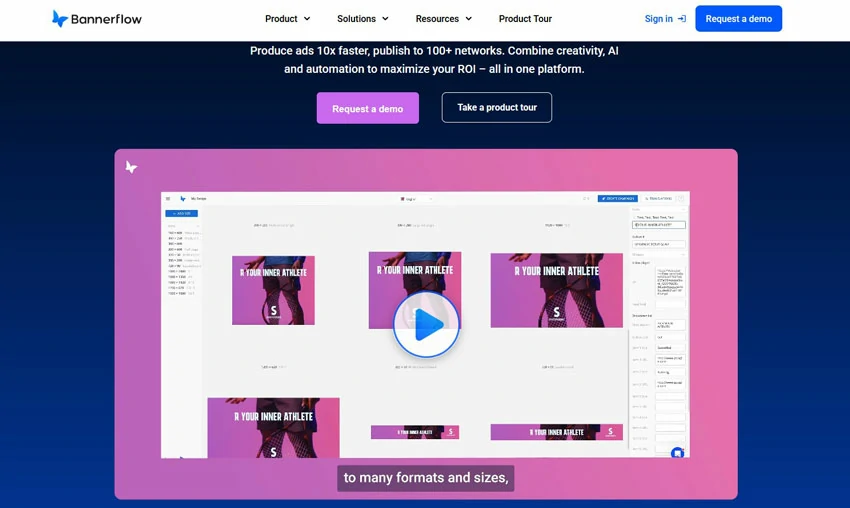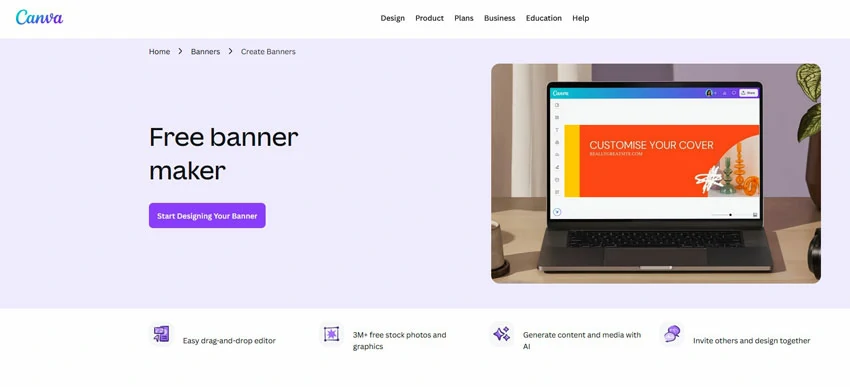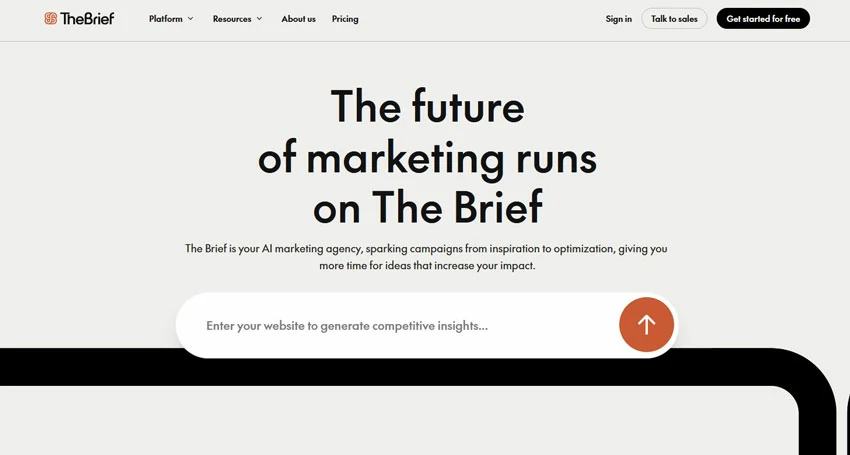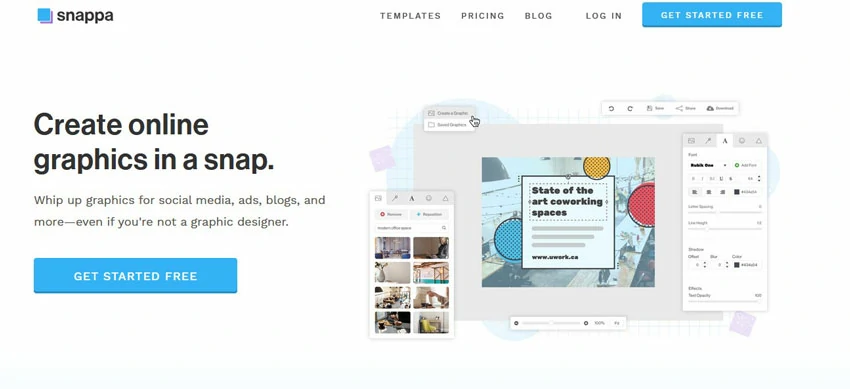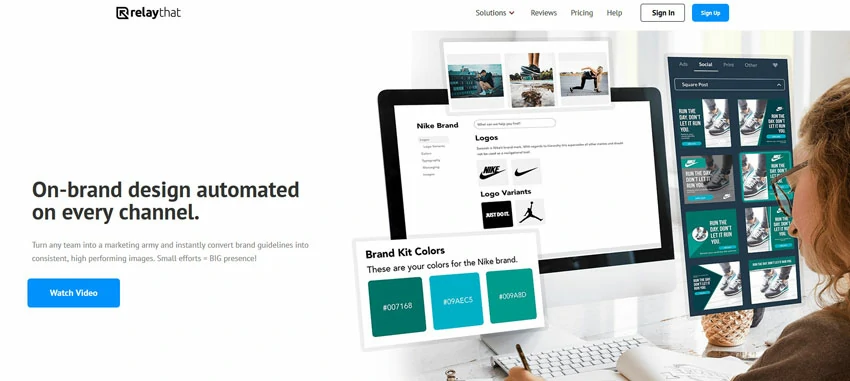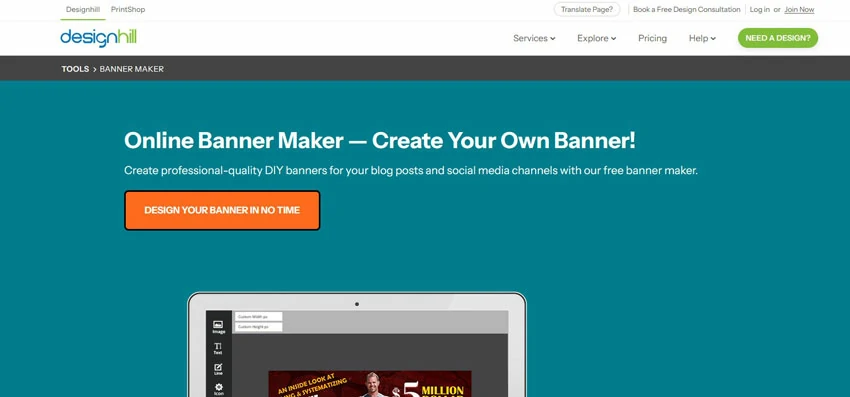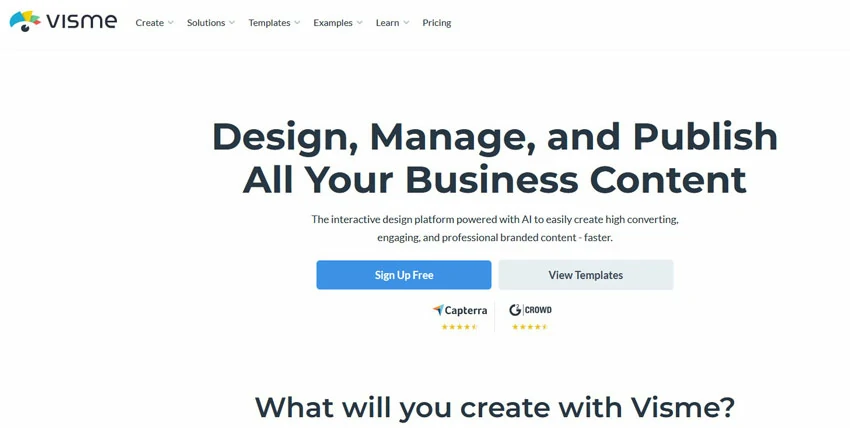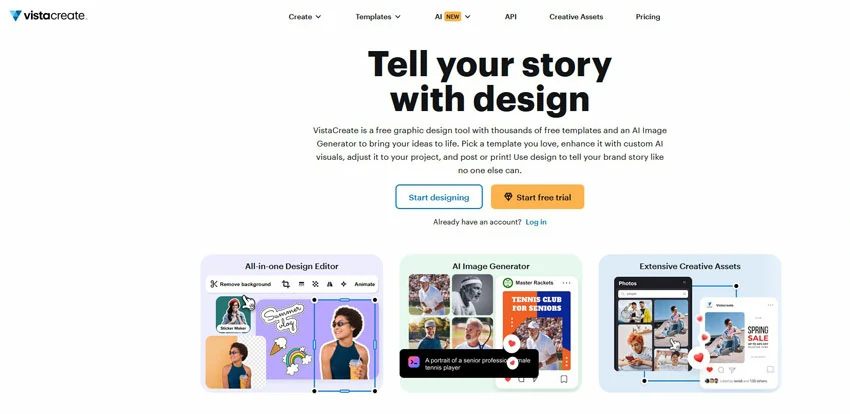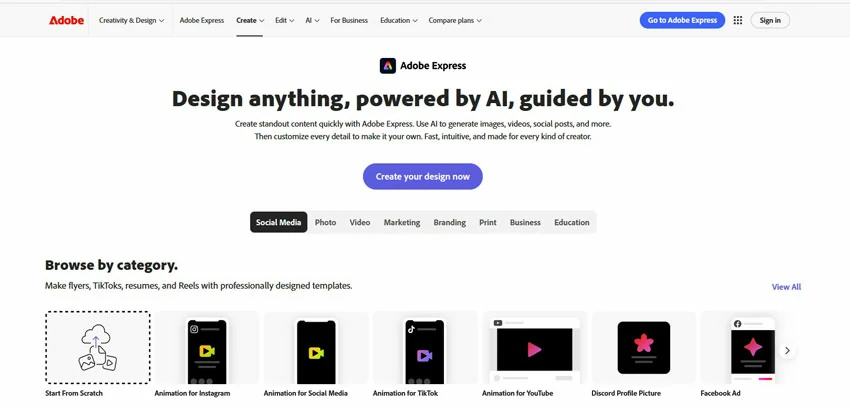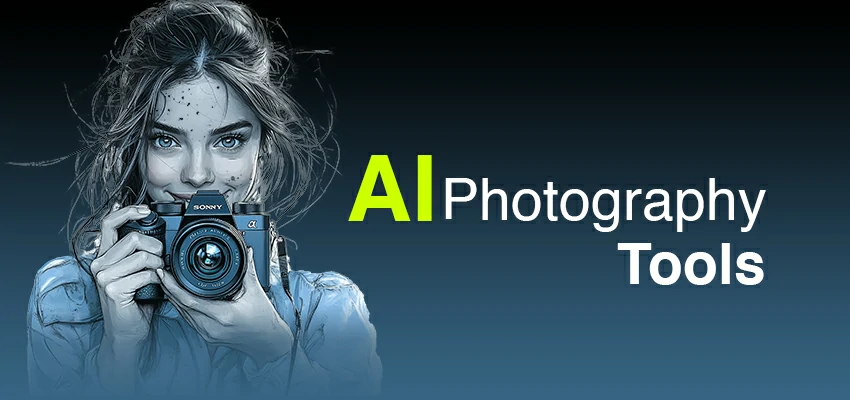9 Game-Changing AI Banner Generators to Supercharge Your Visuals

Creating eye-catching banners doesn’t need to take up all your time. Many people waste hours tweaking designs and searching for the right look. What if AI could handle the hard work? Now it can. AI banner generators simplify this process, making complex design tasks almost effortless.
These tools offer smart templates, automatic resizing, and design ideas — all tailored to grab attention. Imagine launching your next campaign with banners that look professional, but didn’t take a day to make.
We’ve tested the top 9 AI banner tools for 2025 & 2026, and each brings something fresh to the table. Whether you’re a solo creator or part of a marketing team, knowing which tool fits your style can save you headaches and boost your results fast.
Overview of the Top 9 AI Banner Generators
In the present time, AI banner generators utilize advanced technology to simplify design, offering intelligent templates and dynamic content. They cater to various needs, from solo creators to marketing teams. The top 9 generators combine ease of use with powerful automation, creating professional banners in minutes.
| Tool | AI Features | Ease of Use | Number of Templates | Pricing Tier | Best For |
| BannerFlow | Dynamic AI suggestions | Moderate | 300+ | Mid to High | Teams, Dynamic ads |
| Canva | Magic media, Text-image, Background removal, etc. | Easy | 1000+ | Free & Paid | Beginners, Multiple formats |
| Creatopy | Animation & automation | Moderate | 500+ | Mid | Marketers, Agencies |
| Snappa | Layout, color AI | Easy | 100+ | Low to Mid | Solo creators, Bloggers |
| RelayThat | Brand automation | Moderate | 150+ | Mid | Brand consistency |
| Designhill | Customizable templates | Easy | 200+ | Low | Small businesses |
| Visme | Infographics focus | Moderate | 1000+ | Mid | Educators, Marketers |
| VistaCreate | Animation, effects | Easy | 1000+ | Free & Paid | Social media content |
| Adobe Express | Advanced AI tools | Moderate | 500+ | Free & Paid | Professionals, Designers |
1. BannerFlow
BannerFlow creates HTML5 banners and short video ads without coding. Its drag-and-drop editor combines images, text, and buttons.
A standout feature is smart resizing, effortlessly generating multiple banner sizes. BannerFlow takes your campaigns across channels with seamless precision. Add to that Dynamic Content Optimization (DCO), which personalises content in real time.
The platform is ideal for programmatic advertising and marketers requiring variations for A/B testing or targeted audiences. Its collaboration tools support team workflows, remaining simple enough for smaller teams.
2. Canva’s AI Banner Maker
Canva’s AI Banner Maker blends easy design with smart AI tools. These tools include background removal and template suggestions. With over 1,000 templates, it makes banner creation simple for everyone.
Well! Canva’s AI aids in layout balancing and colour coordination. This keeps your design looking polished, even if you don’t know design rules. Its user-friendly interface and integration options fit individuals and small businesses needing quick results.
3. The Brief (Creatopy)
The Brief, formerly Creatopy, uses AI to automate creative tasks. It makes stunning animated banners and offers a collaborative space for marketing teams. Users can export in an array of formats, making life easier.
Automating content changes accelerates campaign scaling to warp speed. Creatopy’s AI offers design suggestions and effortlessly resizes for all ad formats. Crafting perfection has never been this simple!
Its true power dances between creativity and automation. This harmony is ideal for agencies and marketers. They crave diverse, engaging content delivered at lightning speed.
4. Snappa
Snappa champions simplicity and speed for all your design needs. Non-designers can swiftly craft stunning banners that shine. With thousands of customisable templates at your fingertips, creativity flows freely. Plus, dive into a treasure trove of over 5 million royalty-free stock photos. Let your imagination run wild!
With our intuitive drag-and-drop editor, users can craft and resize banners in a flash. Choose from preset sizes tailored for major platforms. The sleek interface beckons even the most time-strapped solo creators and small businesses to dive right in. It’s as easy as pie, making your design dreams a reality!
Teamwork is a breeze with collaboration features that simplify the process. Snappa may lack advanced design tools or deep AI flair, yet it’s a gem of ease. Affordable and user-friendly, it’s perfect for whipping up banners in a flash.
5. RelayThat
RelayThat focuses on brand consistency and automation. It uses AI to create many on-brand banner variations from one input. This keeps the style uniform across different sizes and formats.
The automation saves time for marketers working on complex brand campaigns that need consistent messaging. RelayThat automatically adjusts sizes and layouts, allowing users to create cohesive design sets in no time.
Its “brand builder” feature controls colors, fonts, and logos in one place. This is invaluable for companies that want strong branding without hiring many designers.
6. Designhill AI Banner Maker
Designhill’s AI Banner Maker is easy to use for creating custom banners with instant previews. It uses AI to suggest layouts and colours that match the user’s industry and brand personality. The platform offers templates for social media, ads, events, and more.
Freelancers and small businesses can create quality banners quickly and easily. They don’t need complex skills. With budget-friendly pricing, many users can access this service.
7. Visme
Visme is a versatile design tool. It’s great for banners and perfect for presentations, infographics, and reports. The AI features help users create engaging banners with strong data visuals. This makes Visme a top choice for marketers and educators.
Besides, Visme offers many templates, animated elements, and custom options for brand consistency. The platform tracks project performance and works well in marketing workflows. But, it is more complex than simpler banner makers.
8. Crello (now VistaCreate)
VistaCreate uses AI tools for making animated and static banners. It provides background removal, template suggestions, and simple drag-and-drop features. VistaCreate excels in animated content with many effects and export formats.
This makes social media marketing and content creation easy, thanks to its striking visuals. Both beginners and experienced users find the platform simple to use but powerful for complex animations.
9. Adobe Express
Adobe Express uses Adobe’s AI tech for smart banner editing. It provides many templates and layout suggestions. Plus, it connects easily with Adobe’s creative tools.
This makes it perfect for designers and teams seeking high-quality results with precise control. Adobe Express lets you create animated banners and export them in high resolution. This makes it perfect for agencies and dedicated marketers.
How to Create Banners That Actually Convert
Look, a business spends good money on ads, crafts what they think is a killer banner… and gets crickets. Why? Because most banners are designed to look pretty, not to perform.
With a few smart moves and some help from AI, you can build banners that actually get clicks, not just likes.
1. Say Less, Mean More
If someone can’t grasp your offer in under two seconds, you’ve already lost. AI tools can spit out 20 headline ideas in 10 seconds (seriously), but don’t just grab the first one. Read it out loud.
Does it sound like something a real human would say? If it feels robotic or vague, toss it. Try: “Get 50% Off—Today Only” instead of “Exclusive Limited-Time Opportunity.” See the difference?
2. Size matters more than you think
Make your website banner Instagram Stories-ready by using AI tools that auto-resize for each platform. Canva, Adobe Firefly, and Bannerbear can help. Always preview on mobile, where 80% of your audience will see it.
3. Contrast Is King (and Queen)
Low contrast = invisible message. Period. Dark gray text on a black background? Nope. Light yellow on white? Hard pass. Most AI design tools now flag low-contrast combos before you even export. Use that feature.
4. A Little Motion Goes a Long Way
Subtle animation, like a gently pulsing “Shop Now” button or a slow zoom on your product, can boost engagement by 20% or more. But flashing text, spinning logos, or rainbow gradients?
That’s 2005 calling, and it wants its banner back. Stick to one animated element max. Let AI suggest options, then pick the one that feels clean, not chaotic.
5. Your brand shouldn’t play hide-and-seek
Your audience should recognize your banner even if your logo’s covered. How? Consistent colors, fonts, and tone. Save your brand kit in your AI tool once—primary color, secondary palette, go-to font, and every new banner will auto-align. No more “Wait, is this us?” moments.
6. Your CTA is the whole point
“Click here” is dead. Say what they get:
- “Download Your Free Checklist”
- “Join 10,000+ Marketers”
- “Fix Your Funnel in 5 Minutes”
And put it where eyes go first, usually the lower third or dead center. Make it bold. Give it breathing room. Don’t bury it under three layers of graphics.
Bottom Line?
AI banner tools aren’t magic, but they’re the closest thing we’ve got to a shortcut. They cut hours off your workflow, keep your visuals tight, and let you test 10 versions before lunch.
But remember: the tech is just the brush. You’re the artist. So don’t hand over your voice to an algorithm. Use AI to speed things up, then inject your personality, your urgency, your realness.
Because in a world of generic, soulless banners? That’s how you win.