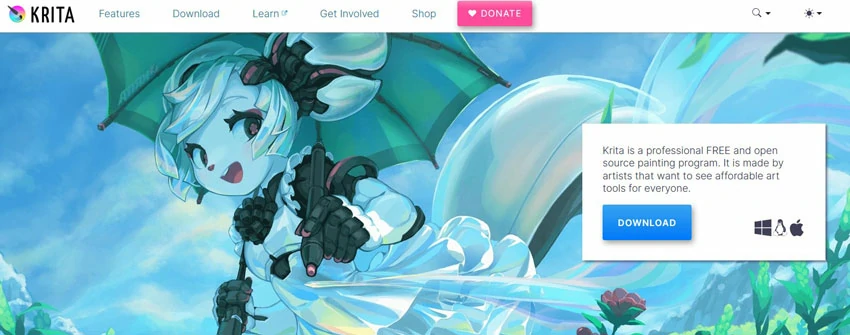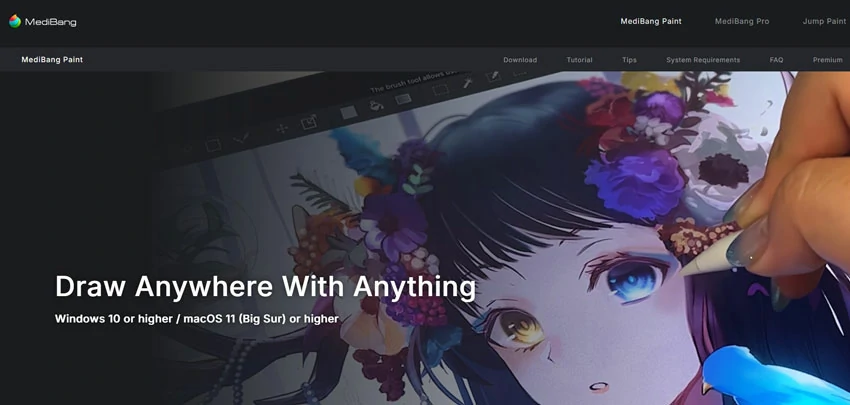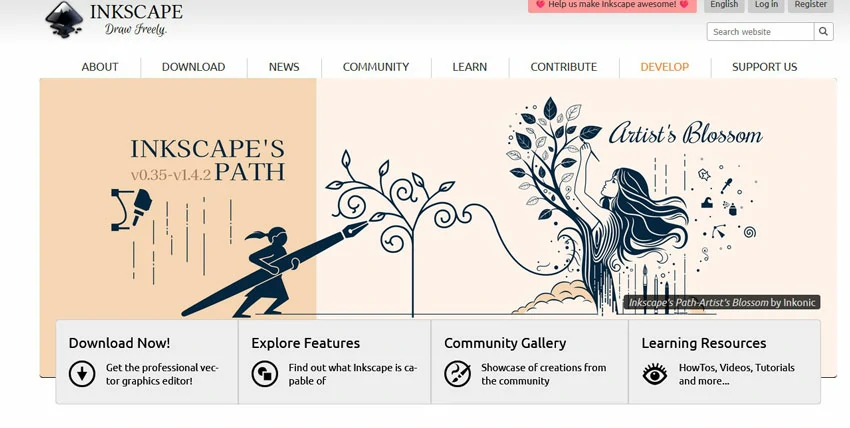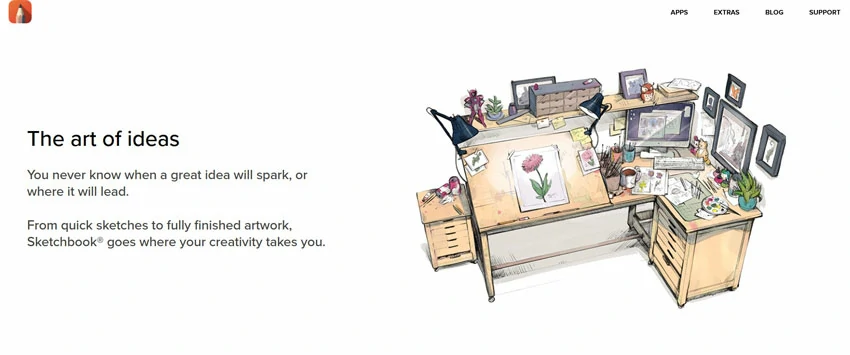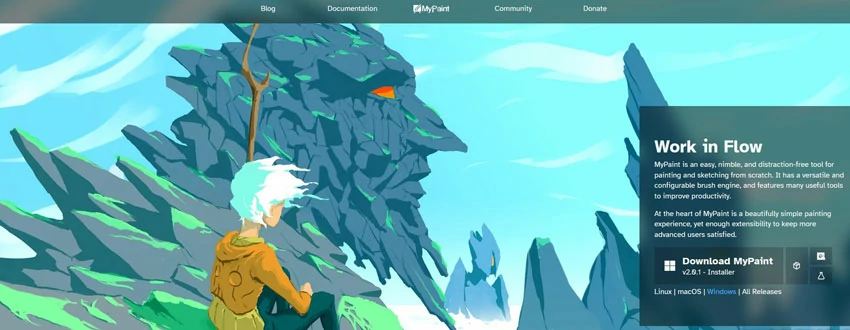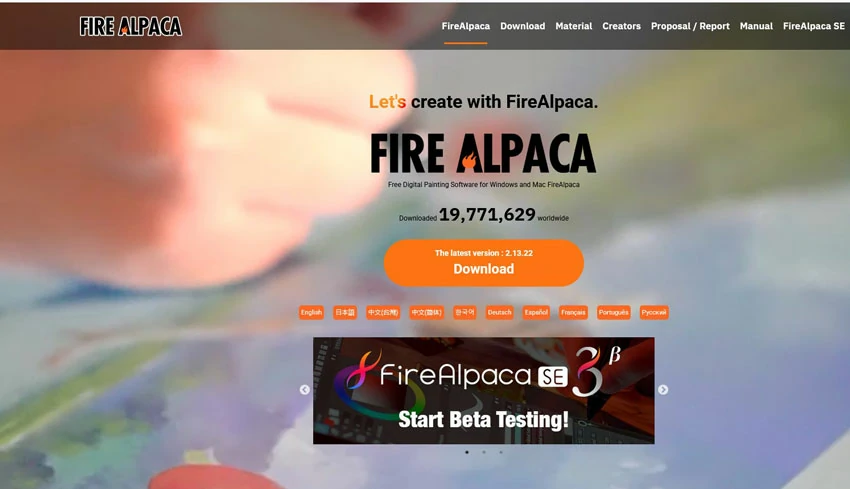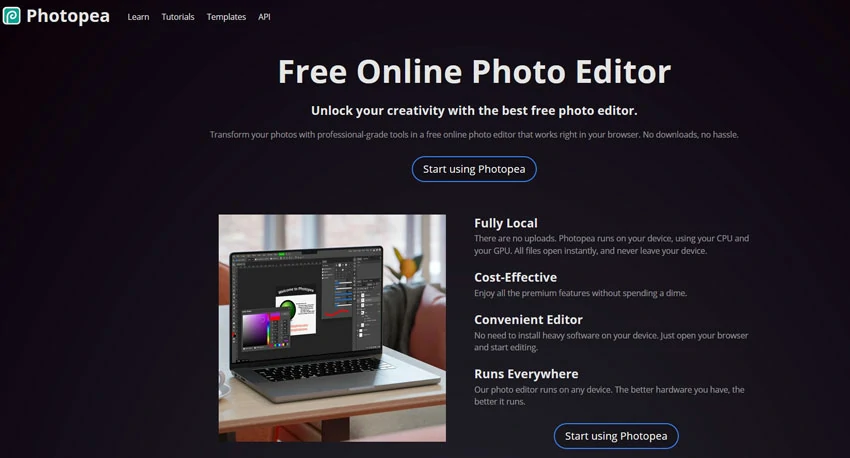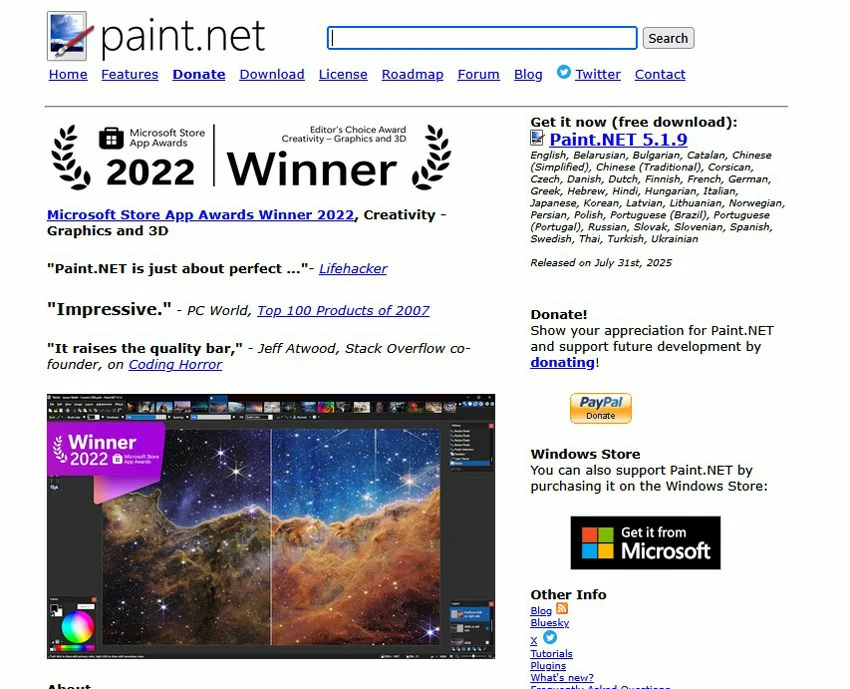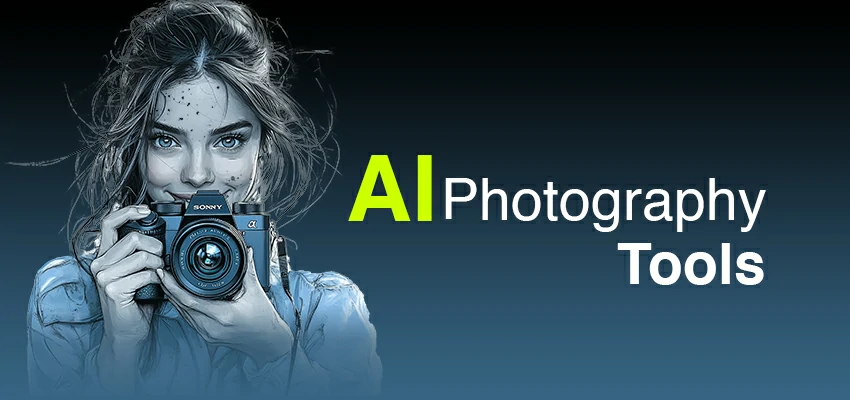Best Free Drawing Software in 2025: Top 10 Picks for Artists & Designers

Digital art dominates the creative landscape, encompassing everything from comics to logos to fan art. It bridges the distance between creators worldwide through social media. The main issue is that tools like Photoshop and Illustrator are costly. Subscriptions and one-time licenses can add up fast. This drives many beginners and some professionals to seek cheaper options.
That’s where free drawing software comes in. And let me tell you- we’re not talking about basic “MS Paint” anymore. The free tools available in 2025 are powerful, polished, and in many cases, just as good (if not better) than their paid counterparts.
In this post, discover 10 amazing free drawing software tools. Each one offers something unique, from strong painting programs to fun sketching apps. Whether you’re a budding Picasso or a smart artist on a budget, there’s a gem for you. Get set to free your artistry and let your imaginative side radiate!
1. Krita
Krita is the artist’s choice for digital painting. Built by creatives, it focuses on brushes, textures, and a natural painting feel. Whether you’re sketching concepts or working on full illustrations, it offers the depth you’d expect from premium tools without the price tag.
Key Features:
- Hundreds of customizable brushes
- Advanced layer and blending options
- Animation support for frame-by-frame art
- Excellent tablet and pen pressure response
2. GIMP
GIMP has been the go-to free alternative to Photoshop for years. It’s packed with editing tools but also offers strong digital art capabilities. With its plugin ecosystem, you can shape it into the creative toolbox you need for drawing or graphic design.
Key Features:
- Full image manipulation suite
- PSD file compatibility
- Wide range of plugins and add-ons
- Advanced color correction tools
3. MediBang Paint
If comics or manga spark your passion, then MediBang Paint is your canvas. Designed just for you, it simplifies creating panels, bubbles, and tones. With its built-in templates, crafting masterpieces becomes a breeze. And with online storage, your projects are always within reach, regardless of the device.
Key Features:
- Comic and manga panel templates
- Cloud storage for collaboration
- Lightweight app with smooth performance
- Free brushes, tones, and fonts
4. Inkscape
Inkscape is a professional-grade vector graphics editor- completely free. It gives you the control needed to create logos, icons, and illustrations that scale perfectly at any size. If you’ve ever wanted Illustrator without the subscription, this is it.
Key Features:
- Full vector design toolkit
- Supports SVG and multiple export formats
- Advanced node editing
- Open-source and highly customizable
5. Sketchbook
Sketchbook by Autodesk provides a clean, distraction-free space for drawing. It’s great for quick sketches or detailed illustrations. Designers savour a true pen-and-paper atmosphere in a digital format. It’s perfect for anyone who wants simplicity with a professional touch.
Key Features:
- Minimalist, intuitive interface
- Realistic brush behavior
- Layers and blending support
- Tablet and stylus friendly
6. MyPaint
MyPaint clears away distractions, exposing a boundless digital canvas. This lightweight marvel is designed for freehand sketching enthusiasts. Perfect for artists craving simplicity, it celebrates the pure joy of drawing. Advanced editing tools are left at the door, inviting you to embrace creativity without constraints!
Key Features:
- Infinite canvas for large projects
- Streamlined brush system
- Excellent pen pressure sensitivity
- Fast and distraction-free performance
7. FireAlpaca
FireAlpaca is built with beginners in mind. It’s straightforward, lightweight, and especially handy for comic creation. With easy perspective rulers and comic templates, it gives new digital artists a friendly place to start.
Key Features:
- Built-in comic templates
- Perspective ruler guides
- Very lightweight installation
- Easy-to-use brush system
8. Photopea
Photopea lives in your browser, making it one of the most convenient options on this list. It works almost like Photoshop, supports PSD files, and doesn’t require installation. Perfect for quick edits on school or shared computers.
Key Features:
- Runs entirely in your browser
- Supports PSD, Sketch, XCF files
- Advanced layer and mask tools
- Cross-platform access anywhere
9. Vectr
Vectr transforms vector art into a breeze with its user-friendly design. Unlike its complicated counterparts, it embraces collaboration and thrives in the cloud. Perfect for teams and marketers, Vectr delivers stunning graphics without the fuss of technical know-how. Create beautifully professional designs seamlessly, together.
Key Features:
- Real-time collaboration features
- Cloud auto-save for projects
- Intuitive vector editing tools
- Works online and offline (desktop app)
10. Paint.NET
Paint.NET started small but has grown into a powerful tool that balances photo editing with drawing capabilities. It’s simple enough for beginners yet expandable with plugins, making it a practical everyday tool.
Key Features:
- Clean and user-friendly interface
- Layer support for complex edits
- Plugin support for extra tools
- Lightweight and fast performance
Comparison Table: Best Free Drawing Software at a Glance
|
Software |
Best For | Key Features | Platforms |
Ideal User |
|
Krita |
Digital Painting | Brushes, animation | Win/Mac/Lin | Artists |
|
GIMP |
Photoshop Alternative | Layers, plugins | Win/Mac/Lin | Designers |
|
MediBang |
Comics/Manga | Panels, cloud | Win/Mac/iOS | Manga Fans |
|
Inkscape |
Vector Graphics | SVG, precision | Win/Mac/Lin | Logo/Design |
|
Sketchbook |
Sketching | Clean UI, natural feel | Win/Mac/Lin | Beginners |
|
MyPaint |
Lightweight Drawing | Minimalist UI, pressure | Win/Mac/Lin | Hobbyists |
|
FireAlpaca |
Comics/Illustration | Templates, easy UI | Win/Mac | New Artists |
|
Photopea |
Browser Photoshop | PSD support, online | Any browser | Students |
|
Vectr |
Vector Graphics (Web) | Cloud, collaboration | Web/Desktop | Logo makers |
|
Paint.NET |
Easy Editing + Drawing | Layers, plugins | Windows | Beginners |
Why Choose Free Drawing Software?
Not everyone has the luxury of $60 a month for creative software, especially beginners or those watching their wallets. Yet, financial limitations shouldn’t stifle artistic expression.
You don’t need a costly subscription to create art. Today’s free drawing software is powerful and intuitive. Here’s why so many creators- yes, even professionals- are choosing free drawing software:
1. It’s for Everyone, Not Just the Privileged Few
Art shouldn’t be a luxury. It can be for anyone- high school students doodling, self-taught illustrators exploring, or those rediscovering creativity. Free tools make it easy. No credit card, no paywall. Just a blank canvas and the freedom to create.
2. Packed with Real, Useful Features
Don’t let the word “free” fool you! These programs aren’t stripped-down. Many offer everything you’d expect from premium software:
– Layers (with blending modes and opacity control)
– Pressure-sensitive brushes that respond to your tablet
– Customizable workspaces and brush libraries
– Support for high-resolution canvases and PSD files
3. Built by Artists, for Artists
Some of the finest free drawing tools hail from the open-source realm. Here, a vibrant community of artists, coders, and creative minds shapes these gems daily. Bugs vanish in the blink of an eye, while fresh features bloom from user feedback. Updates blossom from passion, not profit, a true labour of love.
It’s not a corporation deciding what creativity looks like. It’s a collective effort to make better tools for real creative work.
4. Works on Your Machine—Whatever It Is
Whether you’re on Windows, Mac, or even Linux (yes, Linux matters), there’s a solid free drawing app that runs smoothly. Some, like browser-based tools, don’t need installation at all. You can start drawing in minutes, on almost any device. No compatibility headaches. No surprise crashes. Just create.
5. Used by Pros, Not Just Beginners
Here’s the kicker: a lot of professional illustrators, comic artists, and concept designers use free software every day. Not because they can’t afford paid tools, but because these programs genuinely meet their needs.
They ink entire graphic novels. Design characters for indie games. Create cover art for books. All with software that doesn’t charge a dime.
Future of Free Drawing Tools
The world of digital art is evolving rapidly, and free drawing software is no longer playing catch-up in many ways; it’s setting the pace. Here’s where things are headed:
- AI-Assisted Creativity: Imagine sketching a rough outline and having software finish it into a polished drawing. AI tools are already appearing on free platforms. They offer features like auto-coloring, background removal, and style transfer. Soon, artists may use free apps as creative assistants instead of just tools.
- Cloud-Collaborative Art: Tools like Vectr already hint at it, but collaboration will become standard. Think Google Docs, but for art, multiple artists working on the same canvas in real time. Free platforms will make global teamwork possible without expensive licenses.
- Cross-Device Fluidity: One of today’s biggest frustrations is switching between devices. In the future, we can expect seamless integration between desktop, tablet, and phone. You’ll be able to sketch on your iPad, refine on your laptop, and finish in your browser – all synced up instantly.
- 3D and VR Drawing: With VR headsets becoming more affordable, free drawing apps will likely expand into 3D sketching environments. Picture stepping into your canvas and drawing in space. Blender (a free 3D software) already inspires this direction.
- Community-Driven Ecosystems: User-driven innovation is energizing open-source communities. Krita and GIMP are flourishing, thanks to feedback, plugins, and extensions from their users. Imagine vibrant ecosystems where artists use these tools. They collaborate to create amazing software together.
- Education and Accessibility: Schools and universities are breaking down barriers with free tools. Expect a surge in educational integrations, perfect for newcomers keen to explore. Accessibility features will flourish, ensuring digital art welcomes everyone, regardless of physical ability.
To Conclude
Selecting the perfect free drawing software hinges on your creative vision. If painting is your passion, Krita will be your canvas. For vector artistry, Inkscape and Vectr reign supreme. Aspiring comic artists will find a haven in MediBang or FireAlpaca. Need quick edits while on the move? Photopea is your best companion.
The beauty of it all? You needn’t pick just one. Dive in and explore; experiment until you find your perfect fit. Remember, the price of your software doesn’t limit your imagination. It’s all about how you wield your creative tools!
So download one today, open up a blank canvas, and let your imagination flow.