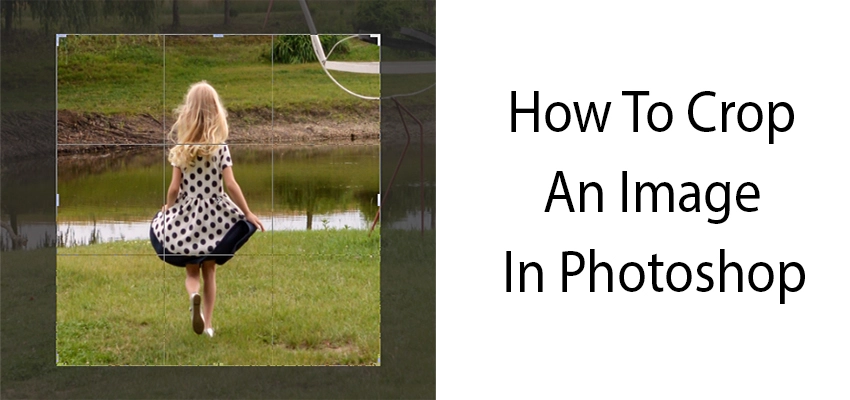November 23, 2021
at November 23, 2021
Categories
You may want to create a transparent background in Photoshop on your photos often times as this gives you a wide opportunity to bring changes in the visual appearance. For example, you may want to remove the background of an object or product to place it on your advertisement or other graphical works for eCommerce campaigns. Also, you may want to change the background so that the product is in perfect contrast with the colors and theme of your website. Also, logos, icons, and other graphic elements need to be placed on a transparent background so that they can be
November 13, 2021
at November 13, 2021
Photoshop crop tool is one of the most basic editing tools used by both photographers and designers. There are actually multifarious ways to crop an image in Photoshop. Whether you simply want to remove the unwanted pixels in a photo, or you want to change the perspective of an object, there is always an option to do this in Photoshop. In this tutorial, we are going to discuss some of the most important cropping methods used in Photoshop. Set a crop border and crop the image Open the image in Photoshop by clicking > File from the menu bar. Then
October 5, 2021
at October 5, 2021
Categories
[Updated in February 2023] Bloggers, web designers, and content creators are looking for high-quality and compelling images day and night. Though the internet is full of such images, it is not wise to use any images found on the internet hastily to avoid image copyright. Before doing so, the person or entity must confirm the copyright info of the image. Using copyrighted materials in personal or professional projects without proper actions can make you liable for “Copyright Infringement”. “Copyright Infringement” has several legal and monetary consequences associated with it including cease and desist notice, court appearance, and paying statutory damages
September 28, 2021
at September 28, 2021
Categories
Images are an extremely important element of any website. Without images, a website is just blocks of text which is simply drudgery to the readers. Bloggers, web and graphic designers, and eCommerce entrepreneurs are constantly on the lookout for eye-catching and innovative images. A beautiful and engaging image boosts site visitors and conversion rates for eCommerce sites. So needless to say, web enthusiasts need to have a continuous supply of images that are going to enrich their web content. Also, they may wonder about “how to know if an image is copyrighted”. They can have their own production house for
July 25, 2021
at July 25, 2021
Categories
While you are a graphic designer and working with the most popular and handy tool, Photoshop, then you must be aware of installing and using various fonts for different purposes. Well! It’s nothing complex there to learn how to add fonts in Photoshop. Still, we’ll show you a step-by-step procedure so that anyone from beginner to advanced users can easily deal with this in the shortest period. How to Add Fonts in Photoshop In this tutorial, you’ll find the solution to install fonts in Photoshop in just a few steps. Apart from this, we have also included the video tutorial
June 8, 2021
at June 8, 2021
Categories
Most probably, you are in search of getting the appropriate source to know how to remove wrinkles from clothes in Photoshop in the most convenient way. Well! Wrinkles look annoying, especially while the photoshoot is done for professional purposes. That’s why it’s crucial to avoid such a scenario with the help of any skilled retoucher who is well capable of dealing with image editing tools like Adobe Photoshop. How to Remove Clothing Wrinkles in Photoshop So, here are the steps where you will get clear instructions to remove wrinkles from cloth in the most convenient way. Step-1 Open the selected
May 31, 2021
at May 31, 2021
Categories
Toy photography is a gateway to bring toys to life. Each photograph may tell a story, frozen in time, in a world where toys are made to be the main protagonists. But, the majority gets glued upon a single question — where to start? And so, our article today is dedicated to clearing out your indecisions and to get you to start clicking. 5 Must Try Toy Photography Ideas We will be discussing some of the best toy photography ideas in just a bit, but first, let us take a peek at what ideas we are talking about. Bokeh technique
April 19, 2021
at April 19, 2021
Categories
Stuck indoors and looking for photography ideas? You’re in just the right place! We have dedicated this article to dive into 10 fun ideas for indoor photography that are super easy and have results that are absolutely lovable. So why delay any further? Let us first see a list of the content below : Bokeh Photography Reflection Photography Macro Photography Clicking Through A Glass Food Photography Lace Shadow Technique Still-life Photography Abstract Photography Depth Photography Levitating Objects 1. Bokeh Photography First on our list is Bokeh photography. The idea involves using lights and manual focus. The Bokeh photography technique
March 22, 2021
at March 22, 2021
Categories
To focus proper attention on a photo, blurring edges can be a better method to be implemented. The process goes with blending it to white or transparent. In this article, we have come with two different ways (masking and selection) on how to blur edges in Photoshop so that you find the best solution with less effort and complexity. How to Blur Edges in Photoshop (Masking Method) Step-1 After opening the image in Adobe Photoshop, do unlock the layer by clicking the padlock symbol. Step-2 From the properties menu, go to Quick Actions>Remove Background. Step-3 Now, from the
January 30, 2021
at January 30, 2021
Categories
Optimizing images along with the other elements can undoubtedly make your ecommerce site more reachable to the audience whom you are actually trying to target. In this article, we are going to show you some of the crucial tips to optimize the images for online stores so that owners get the maximum benefits. Why Images Optimization is Important for an Online Store Optimizing images is one of the very first requirements for an eCommerce website especially when you are expecting more traffic. There are a couple of reasons, image optimizing is very much important and helps you get more customers.
December 6, 2017
at December 6, 2017
If you are a macro photographer, you probably have heard the very words ‘focus stacking’ and ‘auto-blend’. This tutorial is dedicated to dedicated macro Photographers. But for more, focus stacking is a method to combine some frames shot at many focal points. This idea is to have all the unfocused points in your image focused and it is required in the case of macro photography where there is shallow depth of field. It may happen during ecommerce photos of small product photography where it is challenging to capture high-range images with detailed information about the products. And when you pick